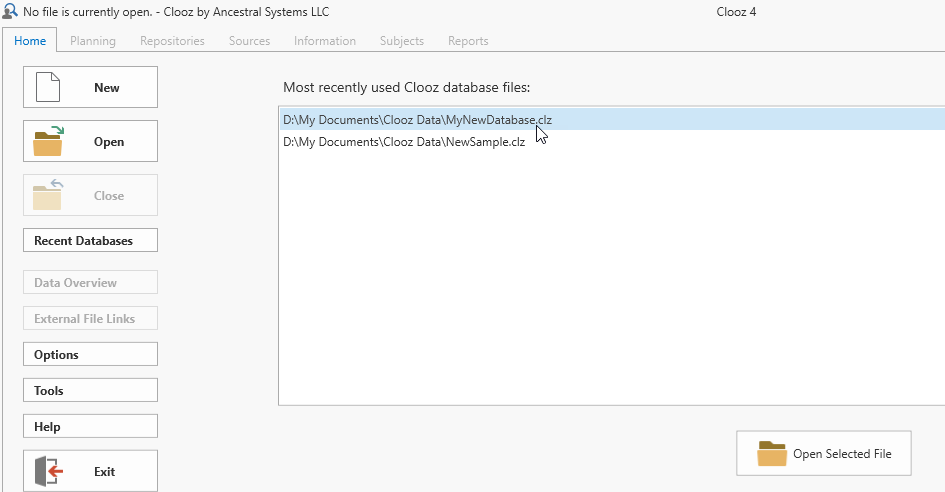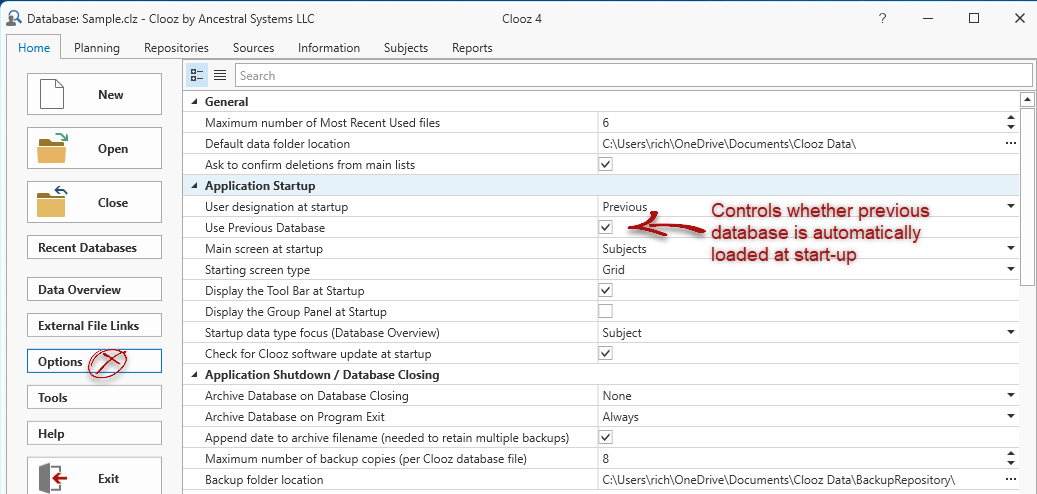Opening an Existing Database
If the Home tab is not already selected, click it.
Clooz provides a number of ways to open an existing version 4 database:
-
Clicking the Open button (which brings up a file selection dialog),
-
Selecting a file in from the Recent Databases list, or
Either double-click on the desired file, or select one and click the Open Selected File button.
-
Configuring the program Options to always open the last file opened when starting Clooz.